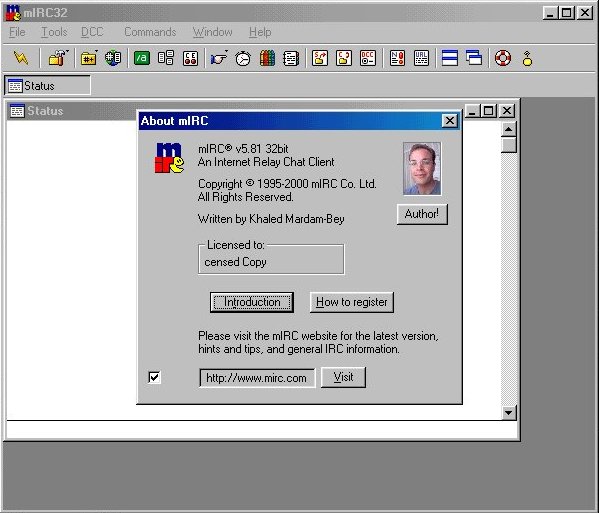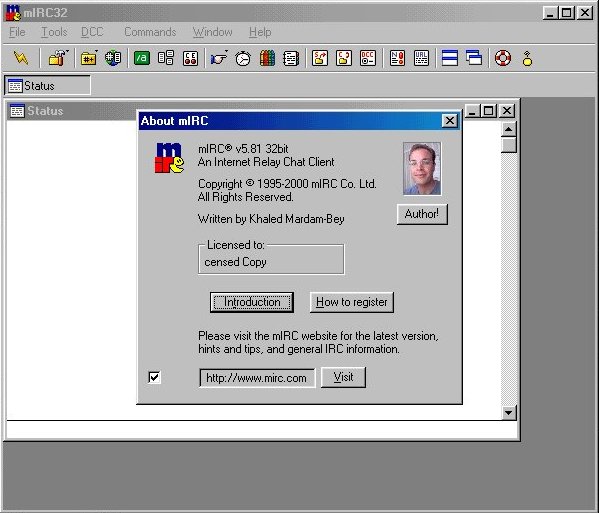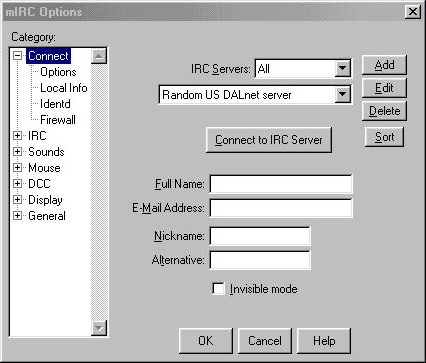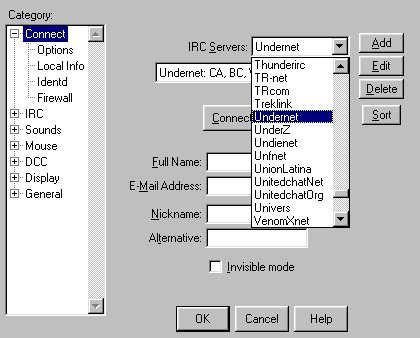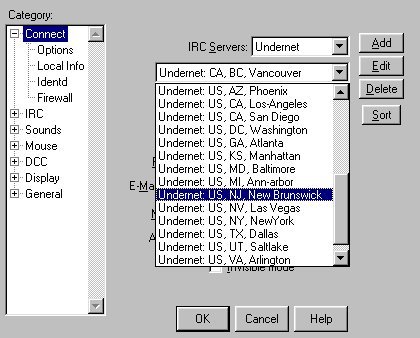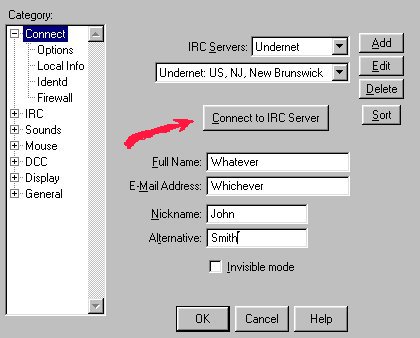How to use mIRC?
When you first open mIRC, this is the first screen you will get. Click anywhere
on the window, you will probably get the registration window on the first try.
(You may click on "Introduction" and read about the basics now, if you wish).
Register now, or later.
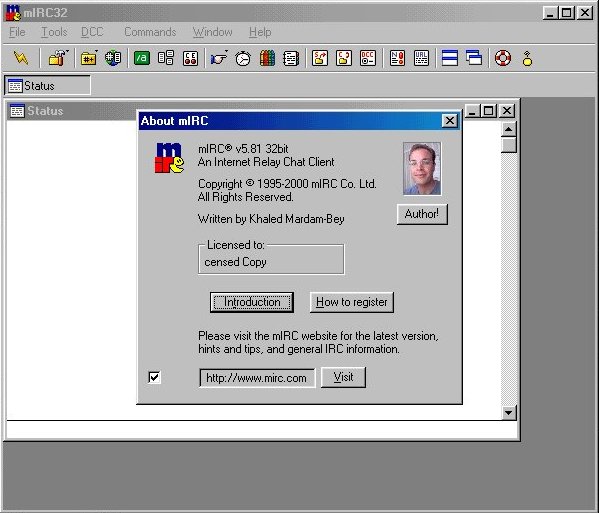
Next, you will get your options window.
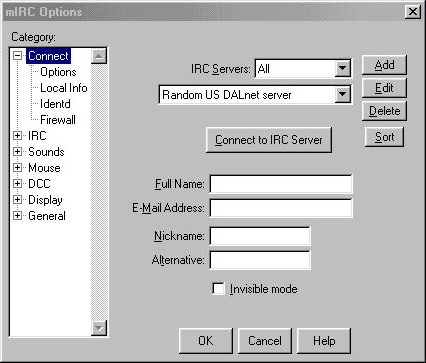
You have to fill in your in your name and e-mail adress. They don't have to be your real name.
Most people prefer to remain anonymous on IRC. It's up to you.
You have to choose a nickname (screen name in AOL terms) as well as an alternate
nickname. Try to choose something unique, as there probably are a few hundred
Steve's and John's out there.
The next step is connecting. Click on the servers drop-down list, and you will
get a huge list of networks. For my purposes, I have chosen the UNDERNET.
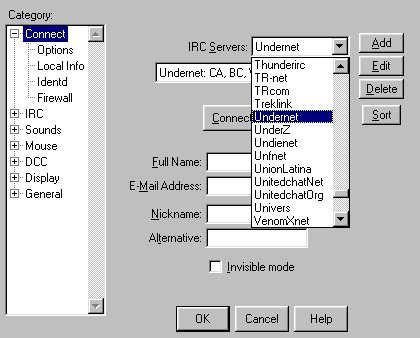
You will have to choose a specific server from the undernet list (or a random one).
But it is usually better to choose one close to your physical location.
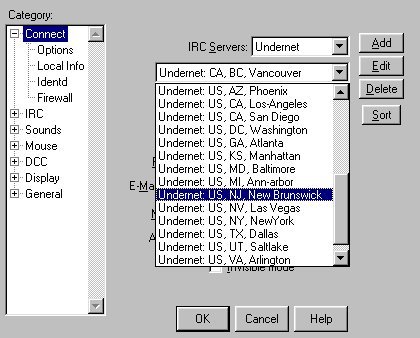
Once you do that, click on the "Connect to the IRC server" button, and you will
hopefully get connected (if you don't? Well try again). If you still are having
problems, try changing the server, and try again (keep the undernet setting, just
change the undernet server). Sometimes some servers get swamped, and it is impossible
to connect to them.
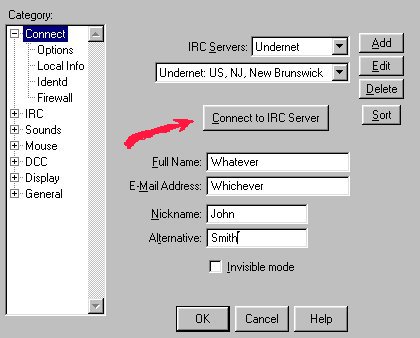
Once you get connected, it's time to connect to the channel; you will get this
screen:

You are supposed to choose a channel (chat room) from this list, but don't bother, unless you intend to ask for help, or are looking for casual chat.
Instead, un-tick the box on the bottom if you don't want this box to popup in the future,
and type /join #channelname (channelname being whatever channel you are interested in.)
Well, that's it. I can't think of anything else.
Happy chatting, everyone.