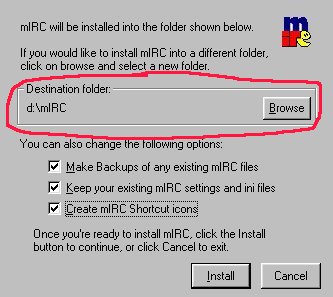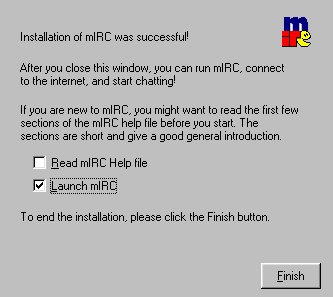Welcome to our new chat program.
IRC is a chat environement, and every sort of computer / operating system can connect
to it. I have concentrated on PC/Windows systems and mIRC, since that is what I use.
Macintosh users can use IRCLE, whose website is
http://www.ircle.com
I doubt that Linux users need any help, and I'm in no position to give it anyway,
but I was able to find this website
http://www.mickey.ai.kyutech.ac.jp/KIRC/kirc.html
mIRC
This a bit different than a web based chat, so we thought you might need some help
in installing and first time use of mIRC.
Here are some instructions for the first time user:
First you have to download mIRC. The website for download is
http://www.mirc.co.uk
I am assuming that you have Windows 95 or better, so you should download the 32 bit
version. If you have Windows 3.1 (does anybody still have that?) download the 16 bit
version.
Once you download, double click on the mirc581t.exe file. This is a self extracting setup file.
If you are at ease with installing the program, skip the following section and go to
first time use
This is the first screen you will see:

Naturally, click on the NEXT button to move to the next screen.
Here, you set options, most of which are not for the first time user. By default,
it will install in C:\mirc. Change it here, if you wish.
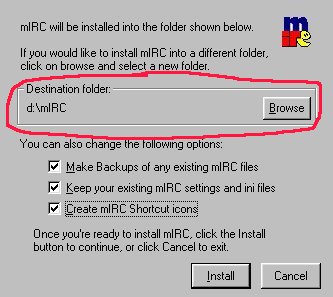
Next screen is the install progress window. Just wait till it's over.

Congrats, it's over!!!
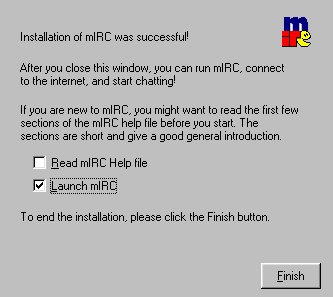
now, you have the choice to tick the Read mIRC help file box, or the launch mirc box
to jump directly into the chat
First Time Use